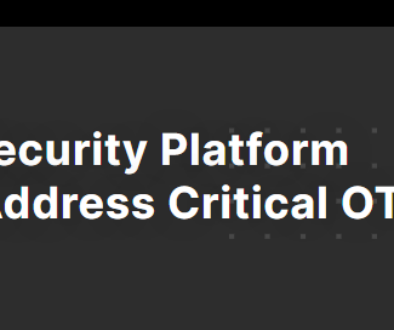5 Steps to “I’m Ready for Secure360!”

Can you believe it’s almost time for Secure360?! The Secure360 team is determined to help YOU make the most out of your experience on May 15-16 at the Mystic Lake Event Center. Where to start? Follow these five easy steps for success:
1) Download the conference app.
- The conference app is your best friend at Secure360! There will NOT be a printed program. Please download the Pheedloop Go! App or use https://go.pheedloop.com/#/ on your phone’s browser to access the conference schedule, exhibitors, silent auction, game, and more. To sign-in, enter the email address and password you used to register. If you’d like to print the schedule, use this link.
2) Secure your plan of attack for Wednesday and Thursday – here’s some suggestions:
- On the app, bookmark sessions you’re interested in. Your bookmarks will show up under “My Day.”
- Use the Maps tab to help you find your way around the venue.
- Save time for fun at Happy Hour from 5:15 – 7:00 PM on Day 1! Once the final breakout sessions have wrapped up, head over to the Minnetonka ballroom (the tradeshow hall) for great food and refreshments.
- Use the hashtag #Secure360 or #Sec360 as you post your conference photos and share your favorite moments. Find and tag us here:
- Instagram: @Secure360_MN
- Twitter: @Secure360
- Facebook: @Secure360
- LinkedIn: /company/upper-midwest-security-alliance/
3) Know what’s different for 2024
- Attended Secure360 previously? Here’s what’s new and exciting for 2024!
- Wednesday keynote time change-up: Join keynote, Shira Rubinoff, on Wednesday afternoon rather than Wednesday morning. Then, remember to come early Thursday morning for double the expertise with Dr. Charlie Miller AND Chris Valasek for the Day 2 keynote session.
- Start your Day 1 in the tradeshow hall: Enjoy a delicious breakfast amongst exhibitors in the tradeshow hall on Wednesday from 7:00 – 8:00 AM. Head to your first breakout afterward!
- Score on some sweet items! Support the next generation while scoring on some sought-after items offered by our exhibitors. Make your bid on the live online silent auction on the conference app to raise funds for our annual scholarship program. Stay tuned for the auction to open the week of the conference.
4) Get to know Byte Quest – the conference game!
- Navigate to the Byte Quest Game tab on the app to begin your photo hunt! Click on the camera icon to complete the challenges and earn points.
- You can also earn points by: posting on the event feed, checking into sessions, providing session feedback, and via lead scanning (being scanned by the vendors).
- Use your points to pick and choose from a variety of prizes, from gift certificates to free conference passes for our 20th-anniversary celebration in 2025!
5) Check into your session in a breeze. Here’s the 3 easy steps:
- Open the conference app on your phone (Pheedloop Go!)
- Find the session you’re attending on the schedule.
- Click “Check-In” and simply scan the QR code outside of the session door.
We hope you have a wonderful experience at Secure360 2024! Questions? Please email info@umsafoundation.org.
Secure360 Conference | May 15-16, 2024 | Mystic Lake Event Center | 2400 Mystic Lake Blvd NW, Prior Lake, MN 55372